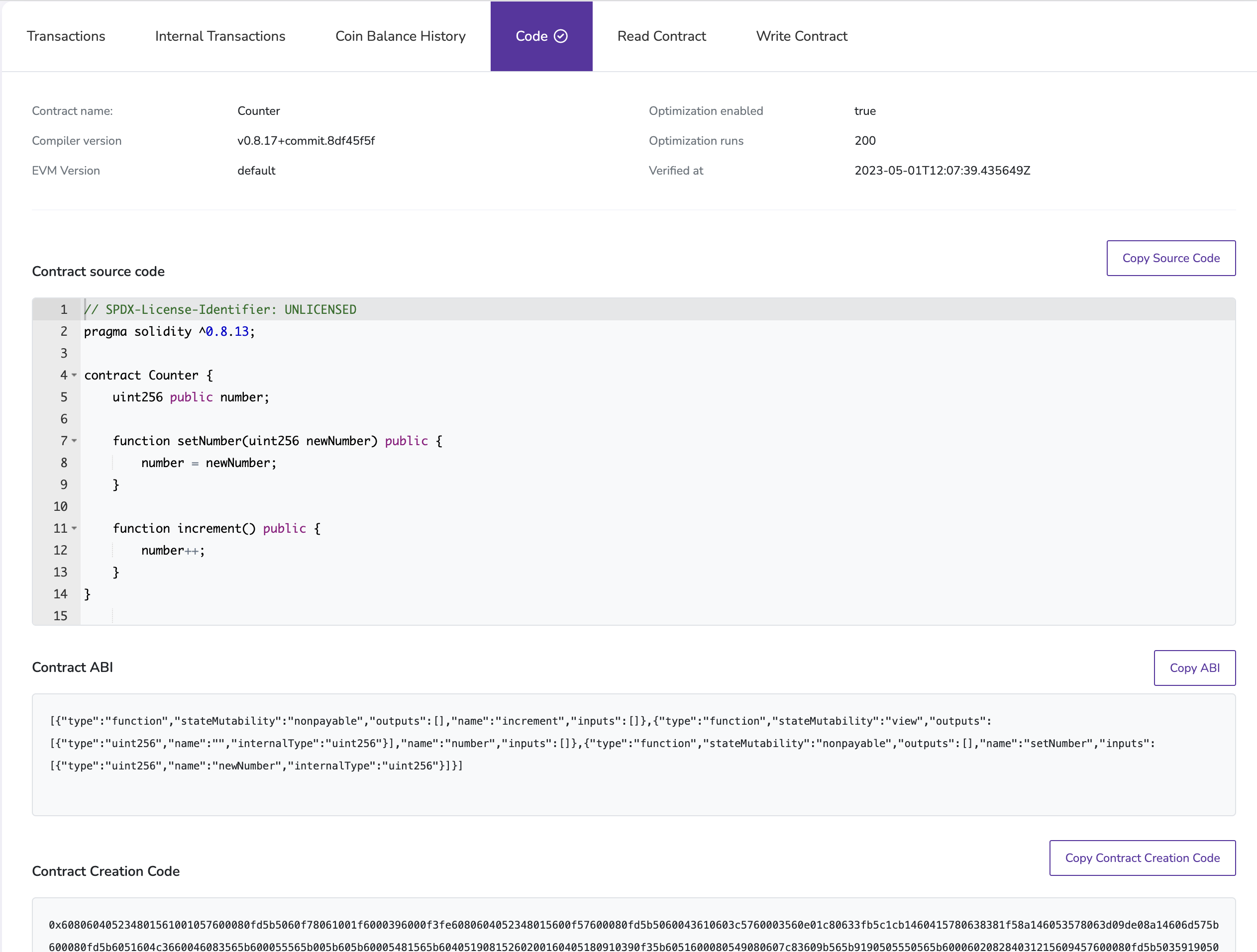Foundry
To verify your contracts with Foundry, use Blockscout's verification page and Foundry's forge flatten utility.
In this example, we'll walk through verifying the Counter smart contract we deployed in the Foundry deployment quickstart.
Access the Blockscout verification page
In the Linea block explorer, search for your deployed contract address. You can find it in the Deployed to address in the Foundry deployment output. In our example, the address is 0xED0Ff7E8B655dFFfCA471ea3B6B649ce7C2C1b83.
Deployer: YOUR_ACCOUNT_NUMBER
Deployed to: 0xED0Ff7E8B655dFFfCA471ea3B6B649ce7C2C1b83
Transaction hash: 0x967e1290b285e67b3d74940ee19925416734c345f58bd1ec64dcea134647d7ee
Enter the address in the Blockscout search bar, then select the Code tab on the page. An unverified contract should look something like this:
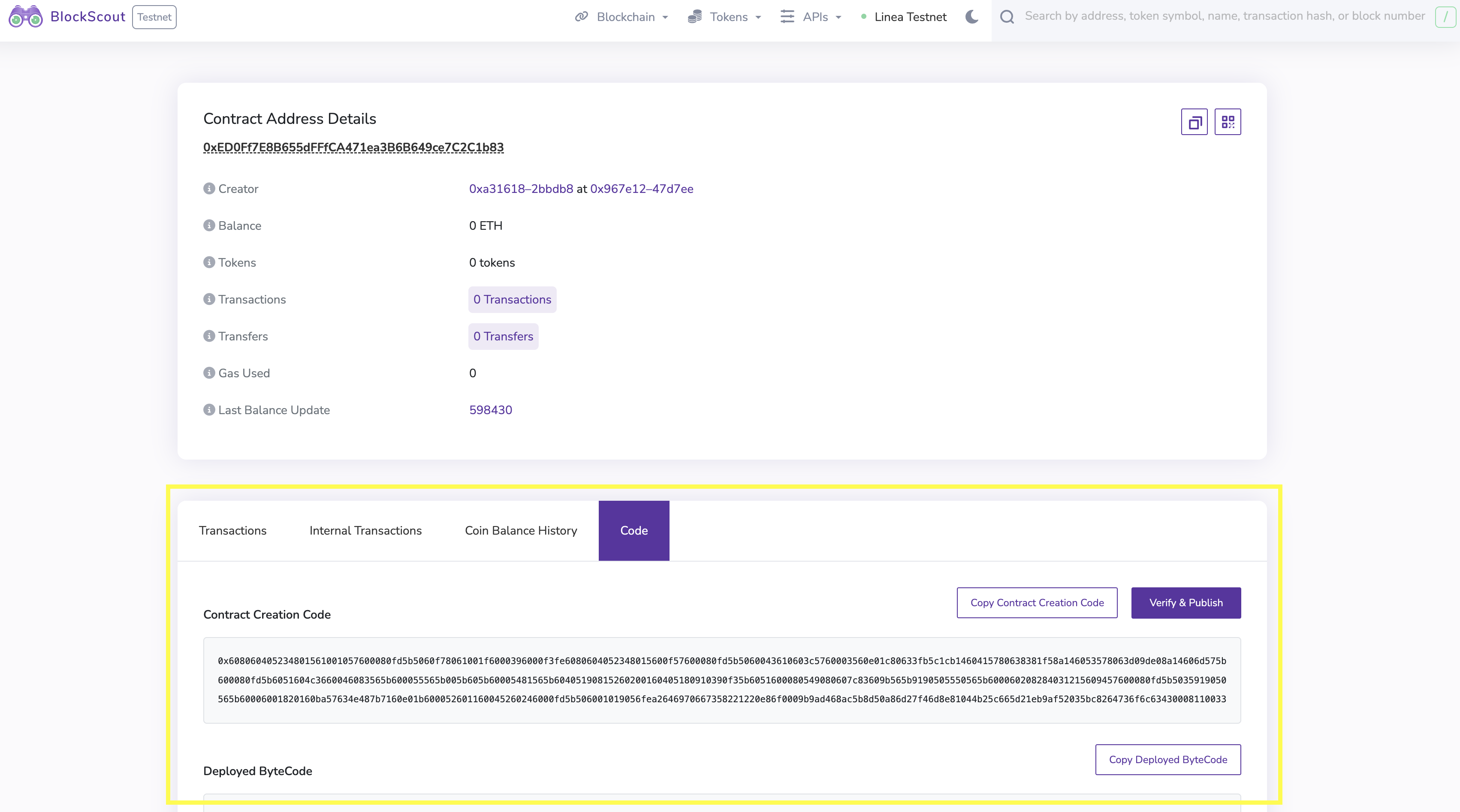
To verify the contract, select Verify & Publish, which takes you to the Blockscout verification page pre-populated with your contract address. Select Via flattened source code, and select Next.
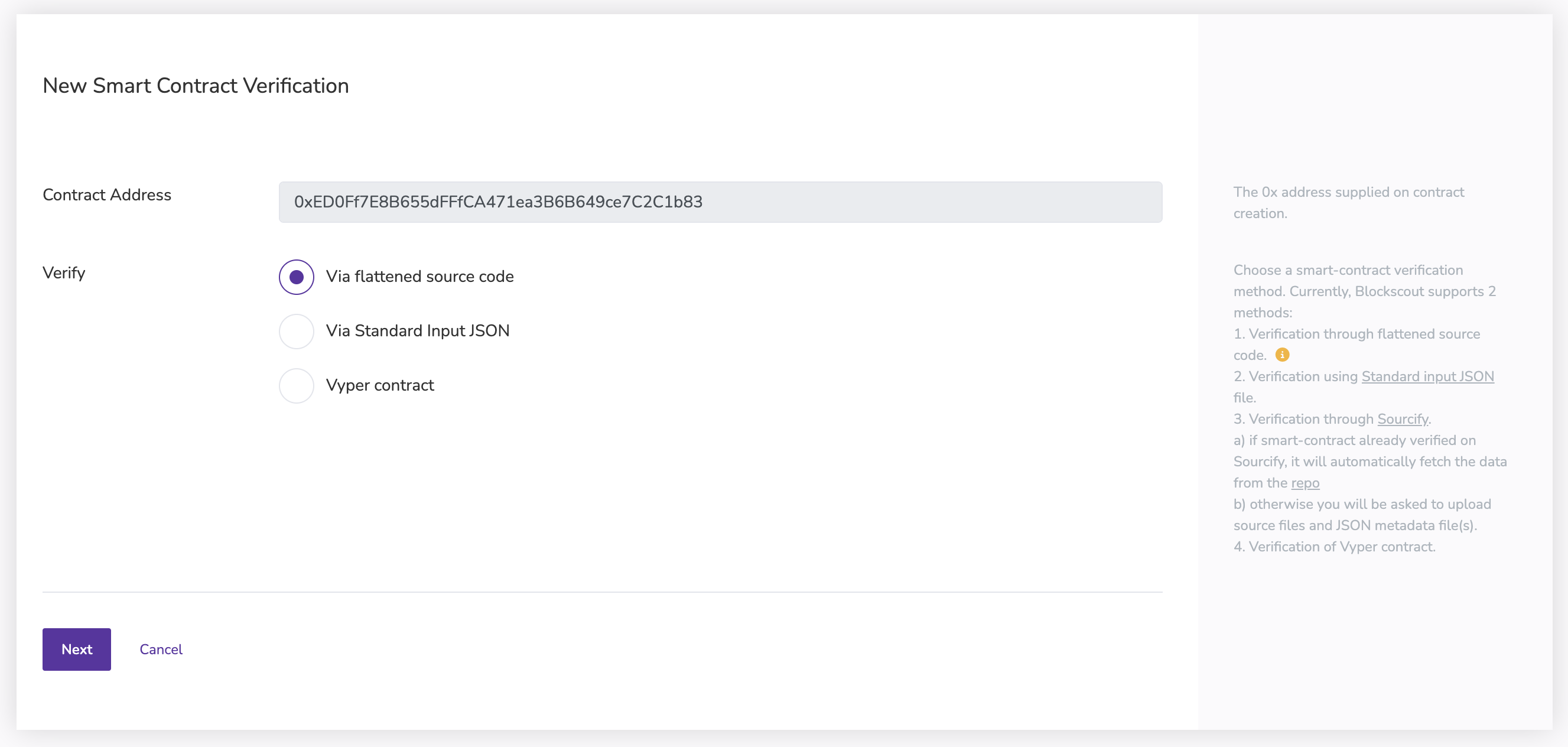
Flatten the contract source code
To verify the contract, use the forge flatten utility to flatten the smart contract and all its imports into one file. Run the forge flatten command as follows:
- Syntax
- Example
forge flatten <CONTRACT_FILE_PATH> --output <OUTPUT_FILE_PATH>
forge flatten src/Counter.sol --output ./flat.sol
In the example, open flat.sol and copy paste the code inside:
// SPDX-License-Identifier: UNLICENSED
pragma solidity ^0.8.13;
contract Counter {
uint256 public number;
function setNumber(uint256 newNumber) public {
number = newNumber;
}
function increment() public {
number++;
}
}
In our case, the flattened code matches the Counter.sol code, but oftentimes your smart contracts may import libraries and other smart contracts, and the file will look different.
Get your compiler version
Foundry compiles your code using the compiler version found in ~/.svm. To get the compiler version, run ls ~/.svm. In this example, the compiler version is 0.8.17.
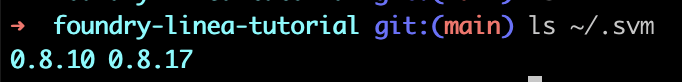
Fill out the Blockscout verification page
Now, you have all the information to fill out the verification page. It should look something like this:
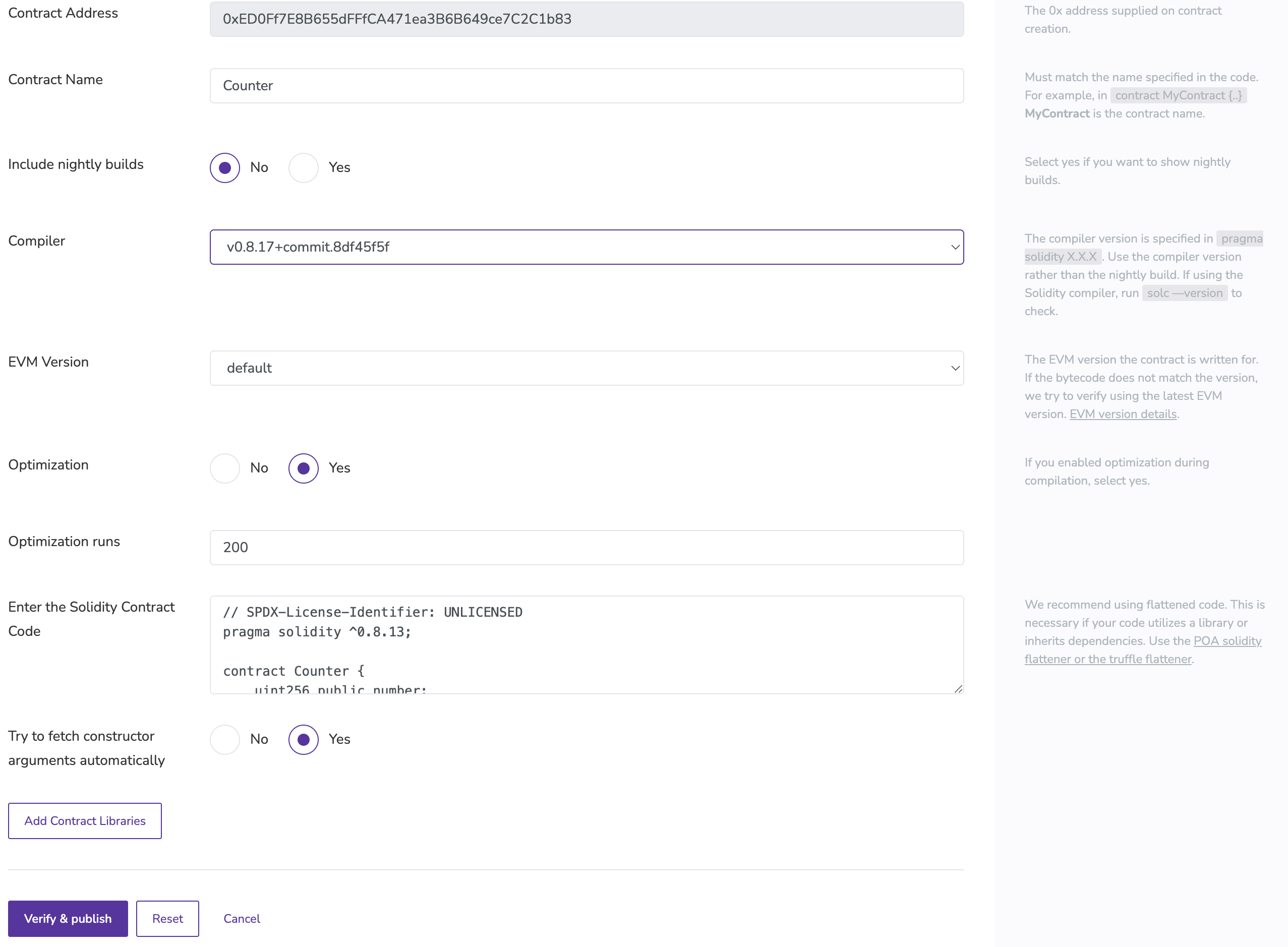
Click Verify & Publish and you'll be directed to the verified contract page: